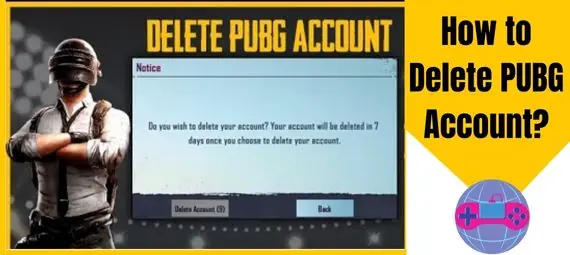Discover in-depth instructions on how to delete PubG mobile account permanently in 2024.
PUBG (Players Unknown Battlegrounds) has been one of the most played games in the gaming industry. So, numerous users daily delete and create their PUBG Accounts for various reasons.
Today, I’m going to talk about how to delete PUBG account permanently. Many users around the world face the problem of not deleting PUBG accounts. Actually, your Email, Facebook, Twitter, and Google Play account are connected with PUBG so, deleting an account creates a problem.
You don’t have to worry about deleting your PUBG account because here you’ll get all the information related to deleting your PUBG account.
How To Delete PUBG Account On PC?
If you want to delete PUBG account on a PC, then you can follow the below-mentioned steps.
- First, log in to your account
- Go to the site (https://accounts.pubg.com)
- Select “Remove account” from the drop-down menu
- Enter your password to confirm
- Then click “Delete”
Follow these steps to delete the PUBG account on your PC. Players looking to delete accounts because PUBG side effects affect their lifestyle and decrease their creativity.
How To Delete PUBG Account On Mobile?
On a mobile phone deleting an account is pretty easy, you just have to follow some simple steps.
- Open PUBG mobile on your mobile
- Click setting button on the lobby screen
- Now, tap on the Basic button
- Select “Delete Account”
How To Unlink Email From PUBG Account?

If you want to delete your PUBG account then make sure to unlink the E-mail from your PUBG account.
First, I’m going to tell you the steps on the Computer you can follow to unlink the Email.
- Go to Delete Google service
- Click play games
- Now, read the message and confirm by checking required
- Then click Delete Play Games
You can follow the below steps if you’re unlinking your PUBG account on an Android phone.
- Open the Play Games App
- At the top, tap more > Settings
- Tap Delete Play Games Account & Data > Permanently Delete
How To Unlink Google Play Account From PUBG?
This is another most asked question while deleting the PUBG account permanently. Many users want to unlink their Google Play account from PUBG. So, here I’ve listed the steps or process you can follow to unlink Google Play Account From PUBG.
- Visit Setting App
- Tap on Google
- Select Account Service
- Under Accounting Service, tap on Connected App
- Scroll through PUBG mobile and tap on it
- Select Disconnect
Now, You’ve successfully unlinked Your Google Play Account from the PUBG game.
How To Unlink Facebook Account From PUBG?
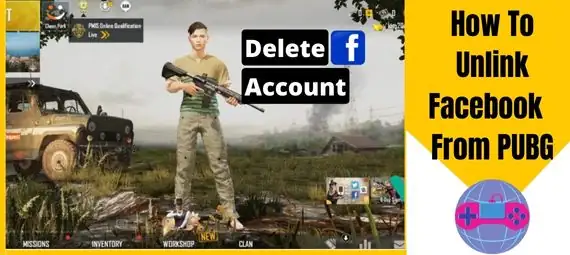
Most of the users who are playing PUBG has connected their account with Facebook. So that they can easily find their friend on the game and play with them.
I’ve also connected my PUBG account with Facebook & even many friends of mine have also connected their accounts with Facebook.
So, today you’re going to learn how to unlink your Facebook account from PUBG.
- First, Log in to your Facebook account
- Head toward Settings
- Select Application & Websites
- Click Delete next to the application
Using the best no lag screen recorder for recording their gameplay and uploading them on their social channels will help to gain followers and subscribers.
How Do I Permanently Delete My PUBG Account On Twitter?
Actually, Not many people use Twitter to connect their PUBG account. But the people who had used their Twitter to link their account with PUBG. Now, if they wanna permanently delete their PUBG account on Twitter can follow the below-listed steps.
- Log in to your Twitter Account or visit https://twitter.com/settings/account
- Scroll down and Navigate to Account>> Apps & session>> PUBG mobile
- Click “Revoke Access” to delete your PUBG mobile account
Reasons To Delete PUBG Account
There are many reasons to delete PUBG account permanently. Different users have different opinions on deleting the PUBG account. Because Tencent is a Chinese company and many people think it causes security threats in the long term if they play PUBG.
Many gamers delete PUBG cause of lags, ping issues or they are not able to reach the highest level of PUBG. Different users have different reasons, so what‘s your reason comment down below.
Conclusion
In the end, I would like to tell you that if you want to delete your PUBG account, You can easily remove or unlink your account in several ways I’ve already mentioned above.
I hope You’ll get all the information related to deleting your PUBG account and disconnecting it from our social network.